
Essential Requirements
How to get netflix in android auto? To install Netflix on the Android Auto, you will have to own a compatible Android device which is equipped with the hardware and the software. Remember to verify that the car has an infotainment system and is Android Auto compatible.
Minimum OS requirements
It is essential to determine whether your Android device supports the Android OS version that is required to support Android Auto and Netflix integration.
Necessary app installations and updates
Get the Android Auto app from Google Play Store on your phone, if it is not already there. Moreover, make sure that your Netflix app is the latest version not only getting the best experience but also avoiding any compatibility issues when you are pairing with Android Auto.
Setting Up Android Auto on Your Device
Step-by-step setup guide
On Android Auto, you can install the Netflix app on your compatible device and input that your smartphone has Netflix app already installed on it. When you are done with confirming the compatibility and the apps available, Connect your phone to your car which has Android Auto features by either using USB cable or supporting wireless commands if the car provides these features. Search for and tap the auto app icon on your phone, then follow the in-screen instructions to grant necessary permissions and enable the Android Auto interface on your car screen. After you have set up Android Auto, you can input the DriveMod app directly from the Android Auto interface that is found in your in-car display screen.
Troubleshooting common setup issues
Provided your Android Auto application is updated or if you are running the latest operating system, your issue of Android Auto not compatible with Netflix might be solved via this method. Furthermore ensure that your internet connection is stable it will smooth the streaming. In the end, if the issue persists, try rebooting both your phone and the infotainment system in your car and also check carefully the USB connection if you play music via a wired connection. However, where one has an issue you should review your car's manual or get assistance from customer support because the information given on this website is general.
Netflix on Android Auto

The Feasibility of Netflix on Android Auto
Official stance and restrictions
At the moment, this particular Netflix functionality has neither been supported by Android Auto nor made available. This is due to several concerns, quarantine ones connected with safety and legal limitations connected with Netflix on Android Auto. A driver might not be able to catch up with the driving activity if he is streaming or even while driving as it disturbs the driver from concentrating on the road. In essence, neither Google as the developer of Android Auto nor Netflix have put their hands-in to allow the enablement of Android Auto Netflix to enhance user safety.
Safety and legal implications
Occasionally, it can land you in trouble since drivers may face legal issues once they start watching movies on Netflix while driving. In most countries laws of the regions including the use of video streaming services while driving are prohibited due to the fact these actions can cause many different kinds of danger. Consequently, drivers need to be informed about safety and streamlining to adhere to the road rules and settings as set by Android Auto and the authorities that regulate in-car entertainment functions.
Workarounds to Access Netflix
Third-party apps and their risks
While Netflix on an Android car trademark isn't officially supported due to the safety issues that might be raised as a result of the driver's inattention while operating a vehicle, some users however may try some third party apps or modification to access the Netflix content on their Android auto unit. Nevertheless, it’s fundamental to bear in mind the risks that can come with the methods, including security vulnerabilities or malware among others, which may be against subscriber’s and Netflix’s policies leading to their accounts being suspended or banned.
Legal and safety considerations for workarounds
When you watch Netflix on Android Auto with unauthorized tools, you are exposing yourself to both the risks of the law and security. Using unauthorized software modifications is contrary to industry policies and can at times raise a variety of issues that vary from voiding the warranty to increasing the danger of the driver getting distracted. In such a scenario, it's advisable to adhere to safe travel practices and consider the subsidized alternatives to Android Auto, such as music streaming apps and podcast apps.
Third-Party Applications
Overview of Third-Party Apps
Most Android Auto users would prefer Android apps instead of installing third party software for Netflix streaming purposes. These programs acts as an intermediary unit that is able to adapt Android Auto basic features to the users’ desire to watch Netflix while on the go. One is definitely the abundance of such apps that are available, and each of them comes with a set of different features that usually have different levels of adaptability to the Android Auto platform.
Types of apps that enable Netflix on Android Auto
Third-party apps for watching Netflix on Android Auto typically fall into two categories: The subclasses that directly integrate with the Android interface or use screen mirroring technique, the first one. Apps which use Android Auto interface as their base operate so users get a smooth working, the drivers have control though the car's built-in interface. In contrast, mirror apps generate the same smartphone screen on the car’s display screen with apps such as Netflix able to be used.
Risks and benefits
Similarly, to replay Netflix via third-party apps on Android Auto has both negative side and positive aids. The primary advantage is; it allows viewing of Netflix movies during drive backs and trips which otherwise would be time wasted making the overall a better experience. Nevertheless, their concerns could be compromising with the resolve of security or Android Auto updates compatibility problems. While You select quality, it is also important that you avoid using non-standard third-party apps, which may bring risks and not work properly.
Popular Third-Party Apps for Netflix on Android Auto
Android Auto isn't equipped with Netflix naturally though, but through the third-party apps. Apps like CarStream, AA Mirror Plus, AAWireless are widely used applications for the port swap. Installing such apps is mostly done via downloading APK files from trusted sites within settings and a wireless device or a USB connection for Android Auto.
Detailed Overview of Top Apps
CarStream: Makes the Netflix they have in Android Auto available through a smartphone. It needs a device to work with and it often means to root it.
AA Mirror Plus: Another way to access Netflix on Android Auto, now with a full range of media functionalities.
AAWireless: Provides functionality of Android Auto and cable internet, still enabling playback of Netflix without these.
How to Safely Install and Use These Apps

Before enabling third-party applications for Netflix on Android Auto, make sure your device can accept them. Carry out procedures accurately and do not forget to enable all unknown sources and to provide the required access. Be cautious opening your device or making modifications that you risk losing warranties or can put your device security at risk. It is wise to do such a download only in respectable sources wherein risks are reduced.
Installation Guides
Step-by-Step Guide for Third-Party App Installation
Pre-installation requirements
To make Netflix running on Android Auto, you've got to ensure your Android Auto-compatible vehicle or head unit is configured properly and a stable internet connection is used. Besides, ensure your new Android device is on the latest version of Android and you purchase a Netflix subscription.
Detailed installation process
- Download the APK:To install Netflix, download the APK file from a reliable source onto your Android device or computer, and then move it to your device.
- Enable Unknown Sources:To install Netflix APK, you need first to navigate into settings of your device, open "Security" or "Privacy" and then activate the option that displays as "Unknown sources" for installing apps.
- Install the APK:Download the APK file from Netflix on your device, click on it, and proceed to the next steps by following the on-screen instructions.
- Connect to Android Auto:Install Netflix access on your compatible Android auto-vehicle or head unit, open Android Auto, and menus navigate into the media section to open the Netflix app.
- Sign in and Enjoy:Netflix can be streamed with your vehicle’s Android Auto system for engaging in your favorite shows or films once you have ensured it is safe and legal to do so.
Setting Up Netflix on Android Auto via Third-Party Apps
In order to install Netflix on Android auto, most of the time you will have to use third party applications which will allow Netflix to be sorted into the interface of Android auto. Commence with finding a matching app in Google Play Store like CarStream or AA Mirror and after that you can go ahead and install it by following given instructions. Through these apps, distance between devices like Android Auto and services such as Netflix is shorter.
Configuring App Settings for Optimal Use
Once you are done with the app download and installation, switch to the settings of the app. Make the necessary settings on Netflix, enabling the integration. Then, configure parameters to customize the streaming fully. As an instance, you can tune to the video quality to an extent that shows how it blends performance in streaming with data plan use, if you are on mobile data.
Tips for a Smooth Streaming Experience
When you are on Netflix while on Android Auto, it is essential to have a few tips in mind if you want to have a seamless experience. First, ensure that you have the smartphone connected to the car's infotainment system through a supported USB cable for the same to remain stable. Furthermore, in order to improve the quality of the streaming, close other background apps that may hinder video and sound. Eventually, have your car's display satisfy the resolution and technical demands that can seamlessly stream Netflix without any problems.
Safety and Legal Considerations
Understanding the Risks
Safety concerns with watching Netflix while driving
Safety concerns are vital to mention such as the hazard of trying to watch Netflix on Android Auto while you are driving a vehicle at the same time. Attentional blindness as is caused by distracted driving, may result in damage to life, injuries and even death. Consequently, it is important to make safety the first priority and go no longer distracted by anything else.
Legal implications and potential penalties
Netflix on Android Auto usage may also prompt legal considerations. Many authorities often impose severe lawful regulations on drivers using the device for video streaming while driving. Breaking these rules may lead to punishments, like fines, points on the driving license, or suspension of the license itself. It is necessary to be familiar with as well as to obey traffic rulings to avoid bad legal opinion.
Best Practices for Safe Use
When and how to safely use Netflix on Android Auto
To open Netflix with the help of Android Auto, make sure your car is not moving and hence parked. Not relying on it when driving will be one of the ways, and the top priority is safety on the road. Android Auto has somewhat got rid of the issue of distracted driving because the user has to access anything whether apps or netflix through minimal distraction and hands-free control.
Recommendations for passengers
Passengers will be availed with Android Auto seamless entertainment with Netflix during travels. Check passengers are sat and are not taking the driver's focus from the road or becoming a distraction themselves. With headphones you can isolate yourself and avoid other car occupants. Primarily concentrating on safety and carefulness should preferably be the focus for Netflix use in car experiences.
Alternative Solutions
Officially Supported Entertainment Options
Overview of Android Auto compatible entertainment apps
The Android auto comes with a host of entertainment apps which are officially supported, and the common ones among the lot are like Spotify, YouTube Music and Audible. Alternatively, Netflix is not yet available on Android Auto for now. Although there is no Netflix app among them, the Android Auto users can still enjoy a number of audio-focused and car-friendly apps devoted to entertaining drivers.
How these alternatives compare to Netflix
Also, the Apps for Android Auto that are compatible with entertainment include music streaming, audiobooks, and podcasts, hence, offering a wide range of content to choose from. While not giving the video streaming like Netflix should, they offer their own users different things instead. For instance, YouTube Music does provide music videos, but not films and TV shows like Netflix does. Users may resort to them as a substitute for audio but the video content has to be accessed by phone or some other means not this time.
Future of In-Car Entertainment
Upcoming features and support for video streaming
With technological research, we are witnessing a transition to full-feature music systems for cars. Although Android Auto provides a lot of safety functions and also productivity tools, the showing interest for multimedia features is growing. Integration of Netflix, along with other well-known streaming services, could be among those taking part in the process, permitting to provide new possibilities for passengers' activities during their journeys.
Speculations on official Netflix support in Android Auto
Even though Netflix is not supported on android auto now, however, there is a speculation that the feature may soon be available. In light of the fact that people can not go a day without internet connection and they want more quality variety in their consumption of content Netflix is likely to feature on Android Auto. Nevertheless, the associated rules and safety regulations, and user experience will play the chief role in determining when as well as how it will be implemented.
Conclusion
Recap of key points
Essentially, the process of getting Netflix on Android Auto considers some specific aspects for a successful use. First of all, ensure your Android Auto app is current and then see if your car's head unit supports videos. Then install the Netflix app on your Android Auto compatible phone and connect it to your car with the USB. Please keep in mind that watching Netflix on Android Auto can be a little distracting so you must be careful not to operate it when it's not safe.
Final thoughts on using Netflix on Android Auto
Netflix on Android Auto both have as an aspect that you can use entertainment during your driving to enrich your driving experience but to remain safe always, you should never overlook safety. It is important to follow the regulations and guidelines concerning using Netflix on Android Auto so that you would not distract other drivers or put yourself into danger.
FAQs
- Is it legal to use Netflix on Android Auto?
Indeed, you need to keep your eyes on the road and observe all the related traffic laws while using Netflix with Android Auto and control the nuances of the given safety measures.
- How can I ensure my device is compatible with Android Auto?
In order for your device to be compatible with Android Auto, make sure you have Android version 5.0 or higher or you have a compatible display or support the Android Auto App.
- What are the risks of using third-party apps to access Netflix on Android Auto?
Risks of using third-party apps to access Netflix on Android Auto are incompatibility challenges, possible security threats, and Netflix’s terms of service violation.
- Can passengers watch Netflix on Android Auto safely?
One has to remember that passengers can watch Netflix on Android Auto with a clear mind if and only then the driver's attention is kept on the road and the content does not take over the driver.
- Will there be official support for Netflix on Android Auto in the future?
One has to remember that passengers can watch Netflix on Android Auto with a clear mind if and only then the driver's attention is kept on the road and the content does not take over the driver.
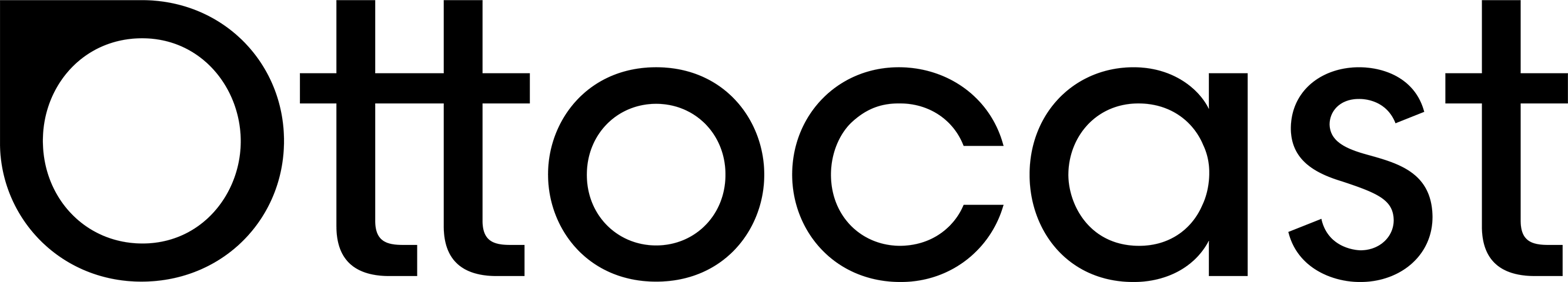

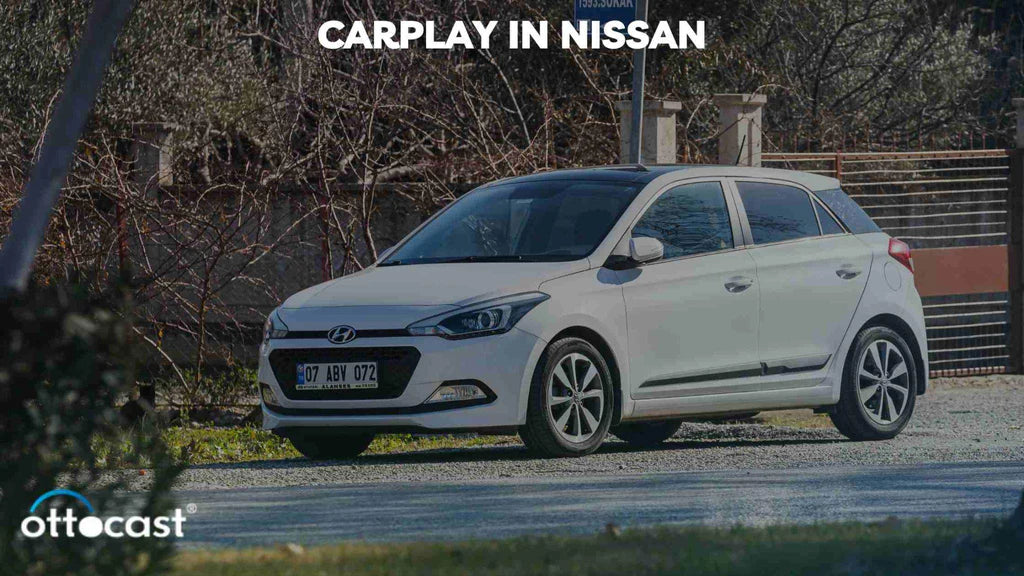

Leave a comment
All comments are moderated before being published.
This site is protected by hCaptcha and the hCaptcha Privacy Policy and Terms of Service apply.