
For watching movies in cars, the Ottocast Play2Video is a wireless converter for Android Auto and CarPlay. It works with 98% of automobile models and is compatible with both Apple and Android phones. Here are some explanations for why you would wish to suggest it:
Simple to set up: There's no need for additional plugins when using the adapter to pair Bluetooth with your phone or other devices.
Compatibility with most smartphones and tablets, as well as PCs and laptops: The adapter is universally compatible.
Built-in apps: You may switch between the Android system, wireless CarPlay, and wireless Android Auto with the Play2Video, which also includes YouTube and Netflix.
Multimedia playing via USB: TV shows and movies can be downloaded for offline viewing.
Play2video pro wireless carplay review

The Play2Video Wireless Adapter functions flawlessly and boasts top-notch specifications. With a 120-percent capacity, this tiny device is a beast that supports both Android Auto and CarPlay. Its operations are swift thanks to the fast processing unit, and the 170 in carplay video adapter provides significant visual quality. Some claim that although the Play2Video is adaptable and competitive, consumers seeking the highest possible video quality should go elsewhere.
Play2video pro wireless carplay android auto app
Users can utilize Android Auto and wireless CarPlay in their cars using the Play2Video Pro Wireless CarPlay Android Auto software, which is an all-in-one adaptor. Netflix and YouTube apps are pre-installed, and USB multimedia playback is supported. With its new interactive design user interface, the Play2Video may switch between wireless CarPlay, wireless Android Auto, and the Android system. It also features a dual-core processor and dual-band Wi-Fi. The Play2Video works in 98% of car models and is compatible with both Apple and Android phones. It is unable to download any more apps, though. If the screen in your car is not touch-sensitive, you can use a Bluetooth mouse to select the option.
Play2video pro wireless not working

If Android Auto or wireless CarPlay on your Play2Video Pro aren't functioning, you can try the following: Upgrade the program, Verify compatibility. Examine the ports on your USB cable and make sure it is an Apple-approved cable. The following are some possible causes of Android Auto not functioning:
Android Auto isn't compatible with your phone or vehicle. You have problems with software, such as an old Android operating system or application. Your wireless or wired connection isn't working well. The app you're using is broken. You're attempting to link Android Auto to the incorrect car. There have been some changes made to your Android Auto connection settings.
A Closer Look Play2video wireless carplay
With the Ottocast Play2Video wireless adaptor, consumers may utilize Android Auto and Apple CarPlay in their vehicles. It works with 98% of automobile models and is compatible with both Apple and Android phones. With the adapter, customers may choose between wireless Android Auto, wireless CarPlay, and the Android system. It also comes with built-in apps like YouTube and Netflix. In addition, it has dual-band Wi-Fi, a dual-core processor, and the ability to download TV shows and movies for offline viewing. Learn about the unique benefits of the Play2Video Wireless Adapter. With 80 play2video wireless carplay, it offers a better wireless carplay experience.
Speed and Performance: What Sets It Apart
Find out how the Play2Video Wireless Adapter performs at an exceptionally high speed. Its powerful CPU, which has a volume of 120, ensures speedy operations. With high-quality visual content, it may shine thanks to a 170 in carplay video adaptor. Play2Video is the ideal partner for all your needs; let it transform your CarPlay and Android Auto experience with its speed and performance.
Expert Tips for Optimal Performance
To get the most out of the Play2Video Wireless Adapter, users can apply these professional recommendations: First of all, since firms are known to make upgrades and bug fixes that could help improve functionality, it is important to regularly check for firmware updates. In order to satisfy any requirements or limitations, customers should also confirm that the multimedia system in their vehicle is compatible with the Play2Video Wireless Adapter. Everything depends on installation, so be sure to follow the included instructions and, if needed, hire an expert. Maintaining a clear view between an adapter and the connected device is advised for optimal wireless performance. Users can also benefit from altering device settings to optimize streaming of high-quality video. The Play2Video Wireless Adapter will work better and provide consumers with a better multimedia experience if these instructions are followed. Visit Play2Video Wireless CarPlay/ Android Auto All-in-one Adapter - Ottocast – OTTOCAST to learn more.
Frequently Asked Questions (FAQ)
The Cost-Benefit Breakdown: Is It Worth the Switch?
Even though Play2Video might be more expensive, its versatility and cordless ease of use make it a wise purchase. The benefits of enhanced user experience and streamlined connectivity outweigh the cost.
What are CarPlay apps available?
Numerous apps are available for music, texting, navigation, and other uses with CarPlay. Among the well-known ones are WhatsApp, Spotify, Apple Maps, and Google Maps.
How do I install CarPlay apps?
Installing CarPlay apps separately is not necessary. They are typically on your iPhone, and when you connect your phone to your car using CarPlay, they will automatically show up on your screen if they are compatible.
How do I troubleshoot CarPlay problems?
Try these actions if you experience CarPlay problems:
Make certain the iPhone is up to date.
Inspect your USB cord for any damage.
Turn on your car and iPhone again.
Reset your iPhone's CarPlay configuration.
If problems continue, get assistance from Apple Support or the manufacturer of your vehicle.
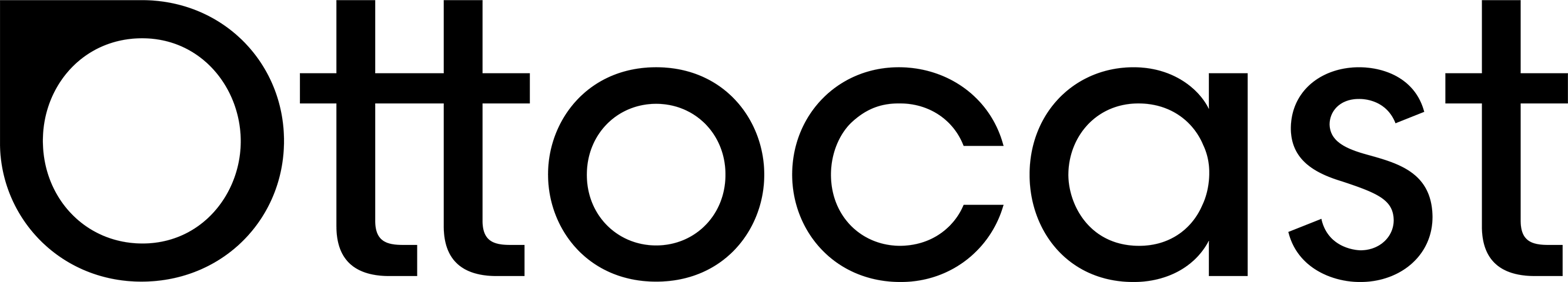
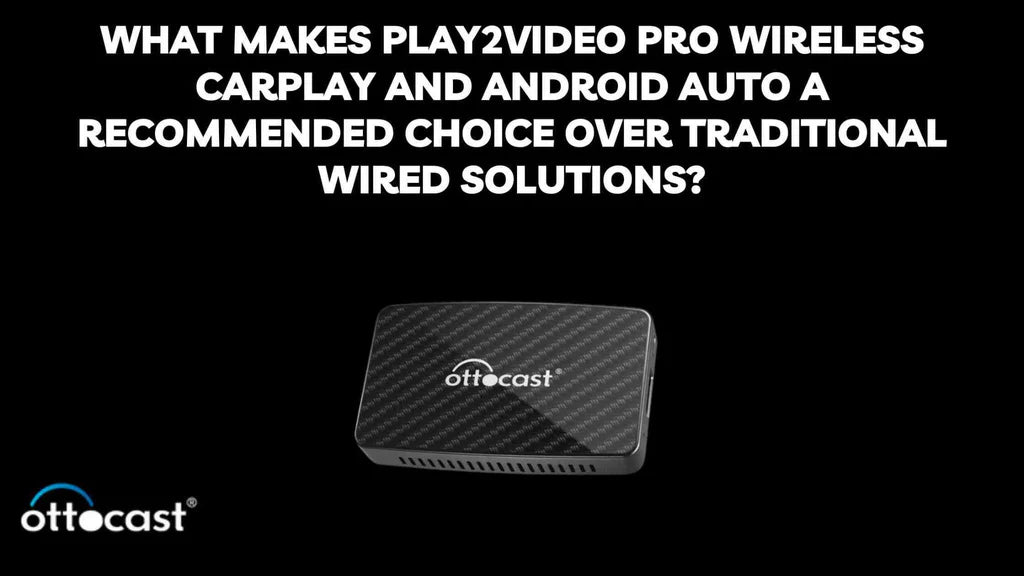


Leave a comment
All comments are moderated before being published.
This site is protected by hCaptcha and the hCaptcha Privacy Policy and Terms of Service apply.